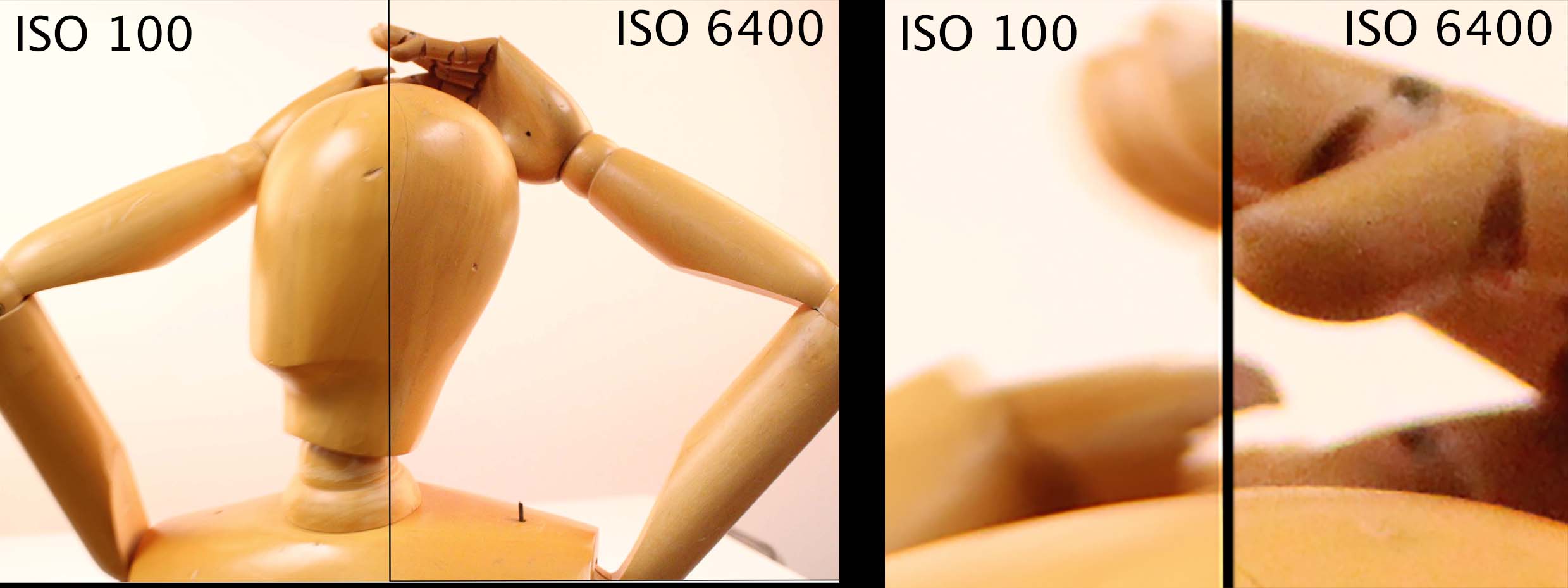4 ISO
Focusing on ISO in manual mode
Understanding ISO

ISO is one of the three fundamental components of the exposure triangle, alongside shutter speed and aperture. It measures the sensitivity of your camera’s sensor to light. The ISO scale typically ranges from ISO 100 to ISO 6400, with some advanced cameras offering even higher settings. A lower ISO value means less sensitivity to light, producing cleaner images with less noise, whereas a higher ISO value increases sensitivity, which is useful in low light conditions but can introduce noise or grain into your images.
How ISO Works
When you adjust the ISO setting on your DSLR, you are essentially amplifying the sensor’s ability to detect light. This can be particularly useful in various lighting conditions:
- Low ISO (e.g., ISO 100 or 200): Ideal for bright, well-lit environments. Images taken at low ISO values are typically crisp and clear, with minimal noise.
- High ISO (e.g., ISO 1600 or higher): Useful in dimly lit situations, such as indoors or at night. While higher ISO settings can help achieve proper exposure without a slow shutter speed, they can also introduce digital noise, which appears as graininess in the image.