1 Understanding Your Camera
Getting Started with Your Equipment

Chapter 1: Getting Started with Your Equipment
Introduction to Equipment
Welcome to your journey into the world of photography! Before diving into taking breathtaking shots, it’s essential to familiarize yourself with the tools of the trade. In this chapter, we will explore the various types of cameras, understand the anatomy of a DSLR, learn how to hold your camera properly, and delve into the vital accessories that can enhance your photography. Each camera will have some slight differences in functions and buttons to access those functions so be sure to have your own camera instruction manual to reference while you read this chapter.

Explaining Cameras
Cameras come in many shapes and sizes, each suited to different needs and preferences. The main types include:
- Compact Cameras: Also known as point-and-shoot cameras, these are user-friendly, lightweight, and ideal for casual photography.
- Bridge Cameras: These cameras offer more advanced features than compact cameras and often include a powerful zoom lens.
- Mirrorless Cameras: Compact and versatile, mirrorless cameras provide excellent image quality and interchangeable lenses without the bulk of a DSLR.
- DSLR Cameras: Digital Single-Lens Reflex cameras and mirrorless cameras are the go-to choice for professional photographers and enthusiasts. They offer superior image quality, interchangeable lenses, and extensive manual controls.
Anatomy of a DSLR
Understanding the anatomy of a DSLR is crucial for making the most of its features. Here are the key components:
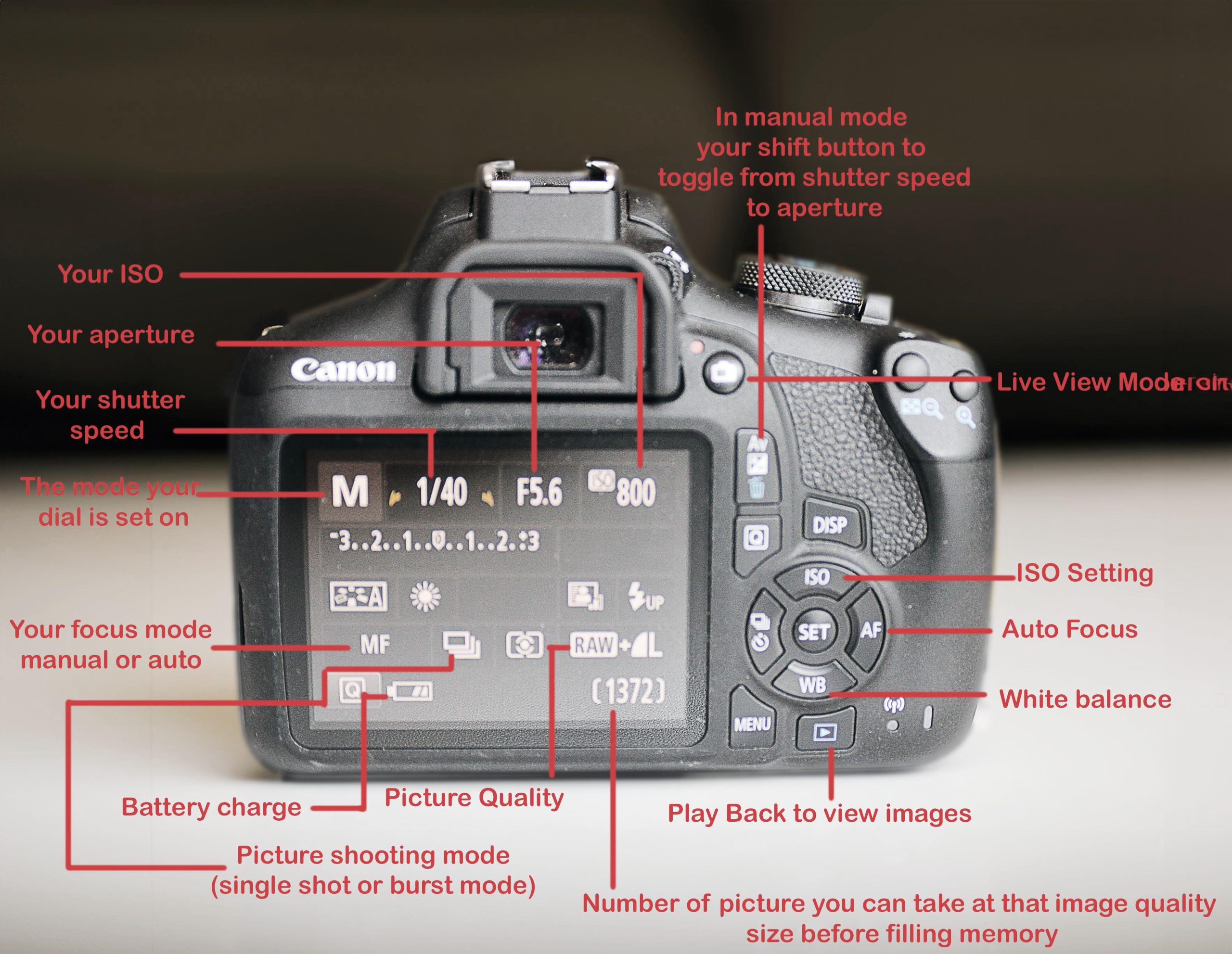
- Body: The main part of the camera, housing the sensor and controls.
- Lens: Interchangeable lenses allow for different focal lengths and creative effects.
- Viewfinder: A small window you look through to compose your shot. DSLRs use an optical viewfinder, giving a direct optical preview of the scene.
- LCD Screen: Used for reviewing images, navigating menus, and composing shots in live view mode.
- Mode Dial: Allows you to select different shooting modes, such as manual, aperture priority, and shutter priority.
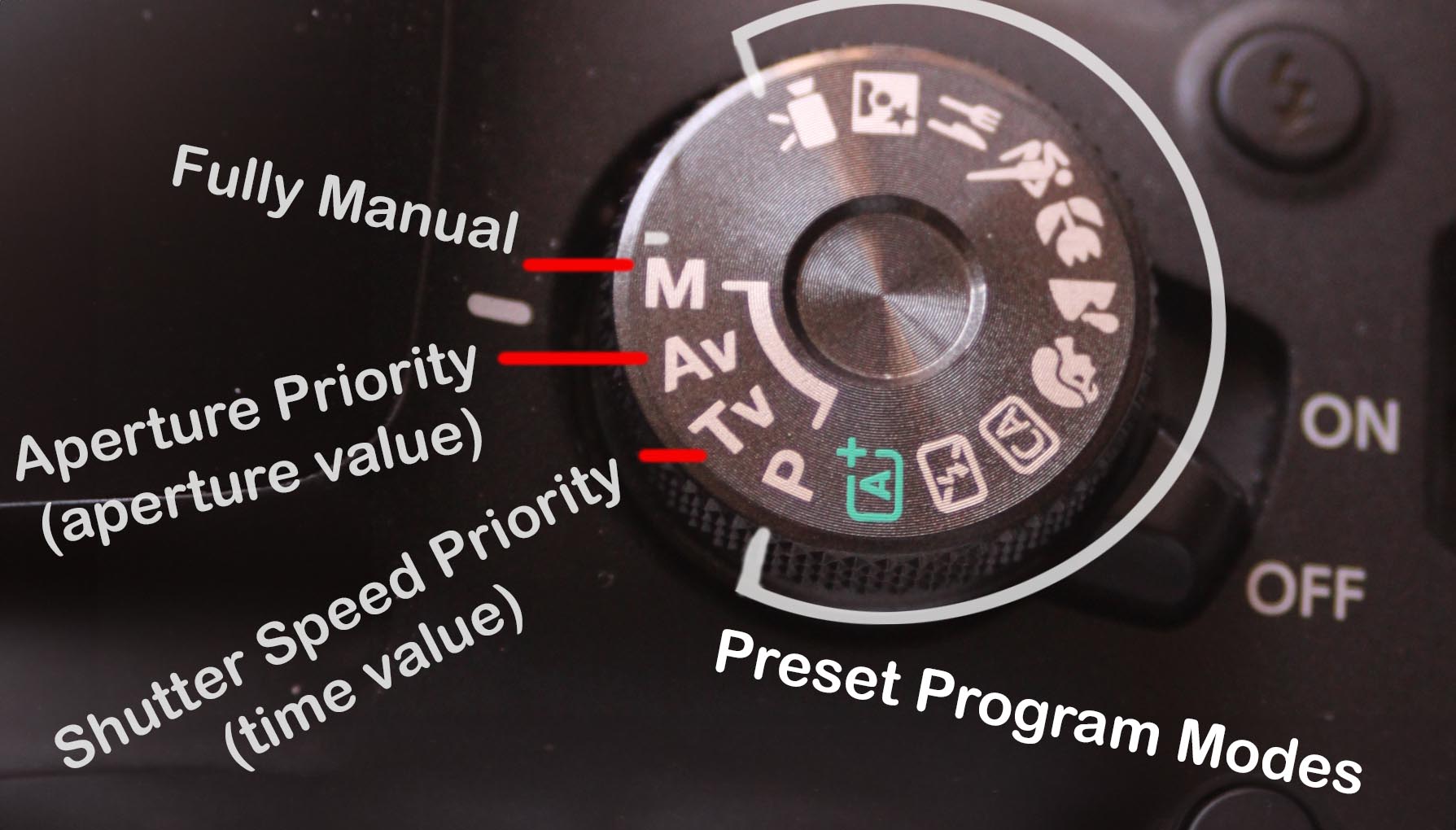
- Shutter Button: Pressed to take a picture.
- Control Dials: Used to adjust settings like aperture, shutter speed, and ISO.
- Memory Card Slot: Where your memory card is inserted to store images.
- Battery Compartment: Houses the battery that powers your camera.


